Safescript compatible – current medication is cross-referenced in the prescribing and dispensing processes, improving patient safety by warning and preventing invalid drug combinations.

Record all medications the patient is
currently using.

Safescript compatible – current medication is cross-referenced in the prescribing and dispensing processes, improving patient safety by warning and preventing invalid drug combinations.

Automatically record medications – ensuring that all of the known drugs that a patient is taken or has taken are recorded, together with who prescribed them.

Clinicians View – ensuring that current medication can be easily recorded or referenced during the consultation process.
Recorded medications could be provided directly from your hospital or pre-prescribed or over the counter medication being taken prior to the patient appointment or admission. Medications will be automatically recorded within the app once they have either been prescribed, dispensed or administered.
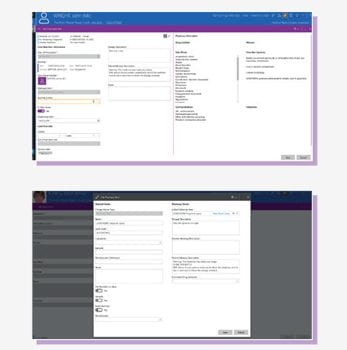
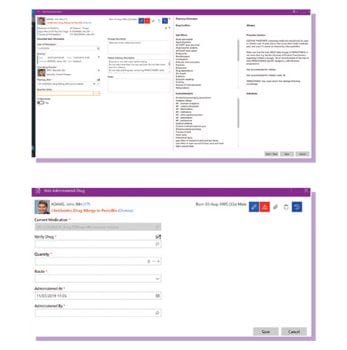
A record of drugs which have been administered within the hospital can now be recorded and viewed within Compucare’s ‘Prescribed Items’ app.
Alternatively, a direct app for ‘Add Administered Drug’ can be accessed and pinned to the home or patient area screens for easier access.

Safer Administration – administered drugs are cross-referenced in the prescribing process against allergies and current meds.

Electronic Audit – a complete audit of each time a drug has been administered and by whom.

Drug Verification – ensuring that the drug prescribed and that physically picked to administer are the same drug, strength and quantity.
When selecting the Administer option, the following fields are available:
